In this post, we will explore how to test the population of items in Jetpack Compose’s LazyColumn. Additionally, we will explore the Semantics tree and its importance in accessibility and testing. Finally, we will examine adding custom semantics to a Composable. You can find the
source code here
.
Getting started 🔗
For the sake of our example, we will build a screen that contains the details of a run. The screen looks like this:
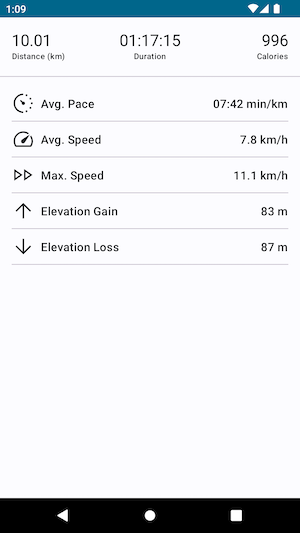
The run details screen
The implementation of the screen is the following:
@Composable
fun RunDetailsScreen(records: List<RunRecord>, modifier: Modifier = Modifier) {
Column(modifier = modifier.fillMaxSize()) {
Row(verticalAlignment = Alignment.CenterVertically, modifier = Modifier.padding(16.dp)) {
Column(modifier = Modifier.weight(0.33f), horizontalAlignment = Alignment.Start) {
Text(text = "10.01", style = Typography.titleLarge)
Text(text = "Distance (km)", style = Typography.labelSmall)
}
Column(
modifier = Modifier.weight(0.33f),
horizontalAlignment = Alignment.CenterHorizontally
) {
Text(text = "01:17:15", style = Typography.titleLarge)
Text(text = "Duration", style = Typography.labelSmall)
}
Column(modifier = Modifier.weight(0.33f), horizontalAlignment = Alignment.End) {
Text(text = "996", style = Typography.titleLarge)
Text(text = "Calories", style = Typography.labelSmall)
}
}
Spacer(modifier = Modifier.height(4.dp))
Divider()
Spacer(modifier = Modifier.height(4.dp))
LazyColumn(
modifier = modifier
.padding(16.dp),
verticalArrangement = Arrangement.spacedBy(8.dp)
) {
items(records) { record ->
Column {
Row(verticalAlignment = Alignment.CenterVertically) {
Icon(
painter = painterResource(id = record.icon),
contentDescription = null,
modifier = Modifier.size(32.dp)
)
Spacer(modifier = Modifier.width(8.dp))
Text(
text = record.title,
modifier = Modifier
.weight(.8f),
style = Typography.titleMedium
)
Text(
text = record.record,
style = Typography.titleMedium
)
}
Spacer(modifier = Modifier.height(8.dp))
Divider()
}
}
}
}
}
data class RunRecord(
@DrawableRes val icon: Int,
val title: String,
val record: String
)
In our first test, we will verify that the title of the first record appears. We must assert that the LazyColumn contains an item with a specific text. To do so, add a testTag on the LazyColumn and scroll to the item containing that text:
LazyColumn(
modifier = modifier
.padding(16.dp)
.testTag(RunDetailsTestTags.records), // <-Add the test tag on the Modifier
) {
..
}
And then our first test:
@RunWith(AndroidJUnit4::class)
class RunDetailsUiTest {
@get:Rule
val composeTestRule = createComposeRule()
@Test
fun should_populate_records_properly() {
composeTestRule.setContent {
RunAppTheme {
RunDetailsScreen(
records = listOf(
RunRecord(
icon = R.drawable.ic_average_pace,
title = "Avg. Pace",
record = "07:42 min/km"
),
RunRecord(
icon = R.drawable.ic_speed,
title = "Avg. Speed",
record = "7.8 km/h"
),
)
)
}
}
composeTestRule.onNodeWithTag(RunDetailsTestTags.records)
.performScrollToNode(hasText("Avg. Pace")) // <- Scroll to the node containing the appropriate text
.assertIsDisplayed() // <- Assert that it is displayed
}
}
The test passes! Next, we should assert that the record has the proper value! But how do we do that? We may try and scroll to the item containing the appropriate text.
@Test
fun should_populate_records_properly() {
...
composeTestRule.onNodeWithTag(RunDetailsTestTags.records)
.performScrollToNode(hasText("Avg. Pace"))
.performScrollToNode(hasText("07:42 min/km")) // <- Assert that the item's record has the proper value.
.assertIsDisplayed()
}
The test passes again! How sure are we that we are performing the proper assertion? The test should fail if we check that the text contains the second item’s record. Unfortunately, this action scrolls to the second item, where the second record value is displayed. We need to perform the assertion on the same node that we have scrolled, not scroll to the second one. How do we do this check?
The Semantic tree 🔗
To make further assertions on the whole item which contains the run record, we need to understand the UI hierarchy. According to the Semantics tree documentation :
This tree describes your UI in an alternative manner that is understandable for Accessibility services and for the Testing framework.
Let’s print the semantic tree to understand our situation better:
@Test
fun should_populate_records_properly() {
...
composeTestRule.onNodeWithTag(RunDetailsTestTags.records)
.printToLog(RunDetailsTestTags.records) // <- Print the LazyColumn's semantic tree
composeTestRule.onNodeWithTag(RunDetailsTestTags.records)
.performScrollToNode(hasText("Avg. Pace"))
.assertIsDisplayed()
}
The test’s logs should contain the following:
printToLog:
Printing with useUnmergedTree = 'false'
Node #16 at (l=42.0, t=330.0, r=1038.0, b=567.0)px, Tag: 'records'
VerticalScrollAxisRange = 'ScrollAxisRange(value=0.0, maxValue=0.0, reverseScrolling=false)'
CollectionInfo = 'androidx.compose.ui.semantics.CollectionInfo@478a650'
Actions = [IndexForKey, ScrollBy, ScrollToIndex]
|-Node #22 at (l=147.0, t=344.0, r=767.0, b=401.0)px
| Text = '[Avg. Pace]'
| Actions = [GetTextLayoutResult]
|-Node #23 at (l=767.0, t=344.0, r=1038.0, b=401.0)px
| Text = '[07:42 min/km]'
| Actions = [GetTextLayoutResult]
|-Node #31 at (l=147.0, t=473.0, r=864.0, b=530.0)px
| Text = '[Avg. Speed]'
| Actions = [GetTextLayoutResult]
|-Node #32 at (l=864.0, t=473.0, r=1038.0, b=530.0)px
Text = '[7.8 km/h]'
Actions = [GetTextLayoutResult]
We see that all Texts are siblings, with the LazyColumn being the common parent! Let’s add a test tag to each LazyColumn item and then print again its semantic tree:
items(records) { record ->
Column(modifier = Modifier.testTag(RunDetailsTestTags.recordRow)) { // <- Add a test tag on the parent item of the LazyColumn
Row(verticalAlignment = Alignment.CenterVertically) {
Icon(
painter = painterResource(id = record.icon),
contentDescription = null,
modifier = Modifier.size(32.dp)
)
...
}
}
}
To our surprise, we can see that the semantic tree has changed:
Node #16 at (l=42.0, t=330.0, r=1038.0, b=567.0)px, Tag: 'records'
VerticalScrollAxisRange = 'ScrollAxisRange(value=0.0, maxValue=0.0, reverseScrolling=false)'
CollectionInfo = 'androidx.compose.ui.semantics.CollectionInfo@478a650'
Actions = [IndexForKey, ScrollBy, ScrollToIndex]
|-Node #18 at (l=42.0, t=330.0, r=1038.0, b=438.0)px, Tag: 'recordRow'
| |-Node #22 at (l=147.0, t=344.0, r=767.0, b=401.0)px
| | Text = '[Avg. Pace]'
| | Actions = [GetTextLayoutResult]
| |-Node #23 at (l=767.0, t=344.0, r=1038.0, b=401.0)px
| Text = '[07:42 min/km]'
| Actions = [GetTextLayoutResult]
|-Node #27 at (l=42.0, t=459.0, r=1038.0, b=567.0)px, Tag: 'recordRow'
|-Node #31 at (l=147.0, t=473.0, r=864.0, b=530.0)px
| Text = '[Avg. Speed]'
| Actions = [GetTextLayoutResult]
|-Node #32 at (l=864.0, t=473.0, r=1038.0, b=530.0)px
Text = '[7.8 km/h]'
Actions = [GetTextLayoutResult]
We can now safely assert that the text values are populated as they should. Furthermore, we can add test tags to each text to verify that we populate each Text with the appropriate value. The implementation now looks like this:
Text(
text = record.title,
modifier = Modifier
.weight(.8f)
.testTag(RunDetailsTestTags.recordTitle), // <- Add a test tag for the record title
style = Typography.titleMedium
)
Text(
text = record.record,
modifier = Modifier.testTag(RunDetailsTestTags.recordValue), // <- Add a test tag for the record value
style = Typography.titleMedium
)
The UI test assertion should now take into consideration the testTag for each Text:
composeTestRule.onNodeWithTag(RunDetailsTestTags.records)
.performScrollToNode(
(hasText("Avg. Pace") and hasTestTag(RunDetailsTestTags.recordTitle)) // <- check the value and the test tag simultaneously
and hasAnySibling(hasText("07:42 min/km") and hasTestTag(RunDetailsTestTags.recordValue))) // <- perform the same check for the other Text
.assertIsDisplayed()
Adding custom semantics to a node 🔗
So far we have verified that the right Text element contain the proper value. What if we needed to assert that the right image is set as well? We could do so by using the hasContentDescription() method, but we don’t need to add a content description on these images as their role is cosmetic and that wouldn’t help with checking that we set the proper drawable.
The proper way to verify the drawable resource is to add a new semantic:
val DrawableId = SemanticsPropertyKey<Int>("DrawableResId") // <- Create a new Semantics property named DrawableResId which should hold an Int value
var SemanticsPropertyReceiver.drawableId by DrawableId // <- Create a delegate to add the new property on the semantics Modifier
And add the semantic on the Icon:
Icon(
painter = painterResource(id = record.icon),
contentDescription = null,
modifier = Modifier
.size(32.dp)
.semantics {
drawableId = record.icon // <- Add the new Semantics property to the Icon
}
)
We should now update the test to check for the new semantic:
fun hasDrawable(@DrawableRes id: Int): SemanticsMatcher =
SemanticsMatcher.expectValue(DrawableId, id)
@Test {
...
composeTestRule.onNodeWithTag(RunDetailsTestTags.records)
.performScrollToNode(
(hasText("Avg. Pace") and hasTestTag(RunDetailsTestTags.recordTitle))
and hasAnySibling(hasText("07:42 min/km") and hasTestTag(RunDetailsTestTags.recordValue))
and hasAnySibling(hasDrawable(R.drawable.ic_average_pace)) // <- Check that the Icon has the proper drawable resource
)
.assertIsDisplayed()
}
The semantic tree now includes the new DrawableResId semantic that we created:
Node #16 at (l=42.0, t=330.0, r=1038.0, b=567.0)px, Tag: 'records'
VerticalScrollAxisRange = 'ScrollAxisRange(value=0.0, maxValue=0.0, reverseScrolling=false)'
CollectionInfo = 'androidx.compose.ui.semantics.CollectionInfo@beb6049'
Actions = [IndexForKey, ScrollBy, ScrollToIndex]
|-Node #18 at (l=42.0, t=330.0, r=1038.0, b=438.0)px, Tag: 'recordRow'
| |-Node #20 at (l=42.0, t=330.0, r=126.0, b=414.0)px
| | DrawableResId = '2130968577'
| |-Node #22 at (l=147.0, t=344.0, r=767.0, b=401.0)px, Tag: 'recordTitle'
| | Text = '[Avg. Pace]'
| | Actions = [GetTextLayoutResult]
| |-Node #23 at (l=767.0, t=344.0, r=1038.0, b=401.0)px, Tag: 'recordValue'
| Text = '[07:42 min/km]'
| Actions = [GetTextLayoutResult]
|-Node #27 at (l=42.0, t=459.0, r=1038.0, b=567.0)px, Tag: 'recordRow'
|-Node #29 at (l=42.0, t=459.0, r=126.0, b=543.0)px
| DrawableResId = '2130968589'
|-Node #31 at (l=147.0, t=473.0, r=864.0, b=530.0)px, Tag: 'recordTitle'
| Text = '[Avg. Speed]'
| Actions = [GetTextLayoutResult]
|-Node #32 at (l=864.0, t=473.0, r=1038.0, b=530.0)px, Tag: 'recordValue'
Text = '[7.8 km/h]'
Actions = [GetTextLayoutResult]
A simpler alternative would be to set the testTag to the resource drawable, but in this instance, I wanted to highlight how we can create custom semantics, how to use them in tests, and how they affect the semantic tree.
How accessibility affects the semantic tree 🔗
We should always have accessibility in our minds when building apps. If we turned on Talkback, we would be surprised to listen to how it announces one by one each element. A better experience would be to announce the title and value of the records together. To do so we need to merge the descendants of the Row containing the records:
items(records) { record ->
Column(modifier = Modifier.testTag(RunDetailsTestTags.recordRow)) {
Row(
verticalAlignment = Alignment.CenterVertically,
modifier = Modifier.semantics(mergeDescendants = true) {}) { // <- Merge descendants for a better accessibility experience
...
}
...
}
}
We would expect that these changes shouldn’t break tests. Unfortunately, that’s not the case. Taking a look at the semantic tree will help us understand the situation:
printToLog:
Printing with useUnmergedTree = 'false'
Node #16 at (l=42.0, t=330.0, r=1038.0, b=567.0)px, Tag: 'records'
VerticalScrollAxisRange = 'ScrollAxisRange(value=0.0, maxValue=0.0, reverseScrolling=false)'
CollectionInfo = 'androidx.compose.ui.semantics.CollectionInfo@bac7aa5'
Actions = [IndexForKey, ScrollBy, ScrollToIndex]
|-Node #18 at (l=42.0, t=330.0, r=1038.0, b=438.0)px, Tag: 'recordRow'
| |-Node #19 at (l=42.0, t=330.0, r=1038.0, b=414.0)px
| DrawableResId = '2130968577'
| Text = '[Avg. Pace, 07:42 min/km]'
| Actions = [GetTextLayoutResult]
| MergeDescendants = 'true'
|-Node #27 at (l=42.0, t=459.0, r=1038.0, b=567.0)px, Tag: 'recordRow'
|-Node #28 at (l=42.0, t=459.0, r=1038.0, b=543.0)px
DrawableResId = '2130968589'
Text = '[Avg. Speed, 7.8 km/h]'
Actions = [GetTextLayoutResult]
MergeDescendants = 'true'
We see that the individual nodes have disappeared, as we have added semantics(mergeDescendants = true) on each Row. In the process of making a better accessibility experience, we broke our tests! No need to panic though - the fix is easy.
We need to instruct our tests not to take into consideration the merging of all the descendant nodes:
composeTestRule.onNodeWithTag(RunDetailsTestTags.records, useUnmergedTree = true) // <- useUnmergedTree will bypass the merging of the descendants
.performScrollToNode(
...
)
Indeed if we print the semantics tree with useUnmergedTree = true, it will show again as previously:
printToLog:
Printing with useUnmergedTree = 'true'
Node #16 at (l=42.0, t=330.0, r=1038.0, b=567.0)px, Tag: 'records'
VerticalScrollAxisRange = 'ScrollAxisRange(value=0.0, maxValue=0.0, reverseScrolling=false)'
CollectionInfo = 'androidx.compose.ui.semantics.CollectionInfo@bac7aa5'
Actions = [IndexForKey, ScrollBy, ScrollToIndex]
|-Node #18 at (l=42.0, t=330.0, r=1038.0, b=438.0)px, Tag: 'recordRow'
| |-Node #19 at (l=42.0, t=330.0, r=1038.0, b=414.0)px
| MergeDescendants = 'true'
| |-Node #20 at (l=42.0, t=330.0, r=126.0, b=414.0)px
| | DrawableResId = '2130968577'
| |-Node #22 at (l=147.0, t=344.0, r=767.0, b=401.0)px, Tag: 'recordTitle'
| | Text = '[Avg. Pace]'
| | Actions = [GetTextLayoutResult]
| |-Node #23 at (l=767.0, t=344.0, r=1038.0, b=401.0)px, Tag: 'recordValue'
| Text = '[07:42 min/km]'
| Actions = [GetTextLayoutResult]
|-Node #27 at (l=42.0, t=459.0, r=1038.0, b=567.0)px, Tag: 'recordRow'
|-Node #28 at (l=42.0, t=459.0, r=1038.0, b=543.0)px
MergeDescendants = 'true'
|-Node #29 at (l=42.0, t=459.0, r=126.0, b=543.0)px
| DrawableResId = '2130968589'
|-Node #31 at (l=147.0, t=473.0, r=864.0, b=530.0)px, Tag: 'recordTitle'
| Text = '[Avg. Speed]'
| Actions = [GetTextLayoutResult]
|-Node #32 at (l=864.0, t=473.0, r=1038.0, b=530.0)px, Tag: 'recordValue'
Text = '[7.8 km/h]'
Actions = [GetTextLayoutResult]
Summary 🔗
- Test the population of items in Jetpack Compose’s
LazyColumnusing Espresso by adding test tags, scrolling to specific items, and performing assertions on text values. - Explore the Semantics tree to make precise assertions on the entire node structure, including text values and custom semantics like drawable resources.
- Consider accessibility implications by understanding the impact of merged descendants in the semantic tree and adjusting tests accordingly.